Finger is too dry or dirty - Rub your fingers against your palm because rubbing yields oil. Moisturize your finger.
Apply insufficient pressure - Apply pressure lightly and evenly during the capturing process.
Finger placement - Press your finger flatly on the fingerprint sensor and be sure that the pad (not the tip) covers as much of the sensor window as possible. Do not press your finger perpendicular to the fingerprint sensor; Do not knock your finger on the sensor quickly; Keep your finger still.
Impact of the fingerprint image change - The change of fingerprint image due to skin peeling off or injury will affect the verification performance.
If the fingerprint quality of a user is poor due to the skin peeling off and the user cannot pass the verification one week later, the user needs to re-enroll his/her fingerprint or adopt the password verification mode.
Other causes - There may be a few people who cannot pass the verification no matter how hard they try due to very poor fingerprint quality.